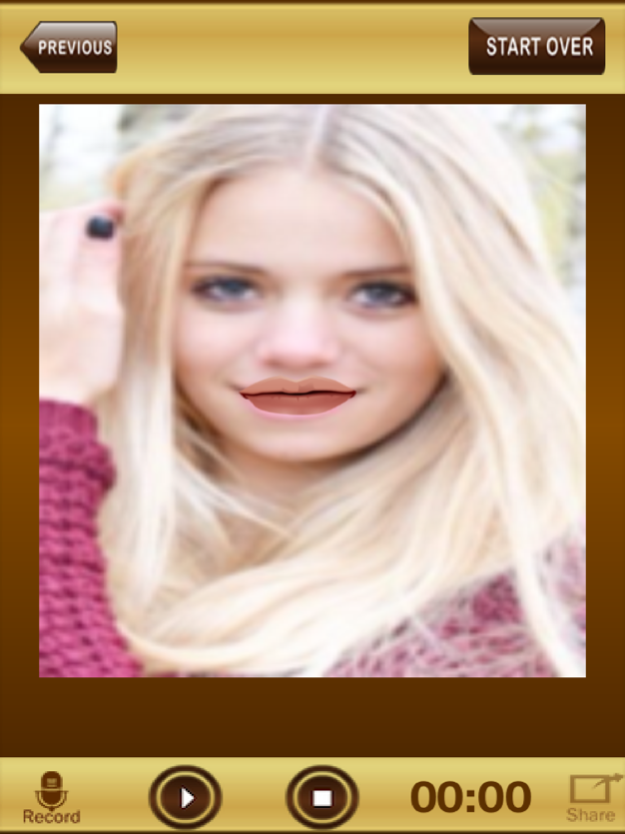Talking Arber 1.2
Continue to app
Free Version
Publisher Description
Talking Arber is a very energetic and lively Monkey, who lives in the Jungle
He's still a young boy and he likes to cause as much noise and fun as possible. ;-)
Arber is your Pet Monkey, he responds on your touch
HOW TO PLAY
- Interesting and Unique aspect in Talking Arber is that it can replace Arber with any person’s face and then place lips adjusting the size and start to talking to the new face. Take sweet , digital, revenge on boss, wife, husband, fiance girlfriend, boyfriend, tenant and all, with likes, praises, news of joy or abuses, shouts of anger and frustration.
- Record videos and upload them to YouTube & Facebook or send them by email or MMS.
- Slap Him on his Face on Right & Left and enjoy the fun
- Touch his Nose & The Fly will wake his senses
- And above all Arber repeats everything you say with a funny voice.
Capture Images of Arber in different poses, save them to your library, share them on Facebook,Twitter or send them by email.
Enjoy hours of fun and laughter with Arber.
May 22, 2013
Version 1.2
bugs fixed
new features
About Talking Arber
Talking Arber is a free app for iOS published in the Recreation list of apps, part of Home & Hobby.
The company that develops Talking Arber is Swan Soft. The latest version released by its developer is 1.2.
To install Talking Arber on your iOS device, just click the green Continue To App button above to start the installation process. The app is listed on our website since 2013-05-22 and was downloaded 2 times. We have already checked if the download link is safe, however for your own protection we recommend that you scan the downloaded app with your antivirus. Your antivirus may detect the Talking Arber as malware if the download link is broken.
How to install Talking Arber on your iOS device:
- Click on the Continue To App button on our website. This will redirect you to the App Store.
- Once the Talking Arber is shown in the iTunes listing of your iOS device, you can start its download and installation. Tap on the GET button to the right of the app to start downloading it.
- If you are not logged-in the iOS appstore app, you'll be prompted for your your Apple ID and/or password.
- After Talking Arber is downloaded, you'll see an INSTALL button to the right. Tap on it to start the actual installation of the iOS app.
- Once installation is finished you can tap on the OPEN button to start it. Its icon will also be added to your device home screen.